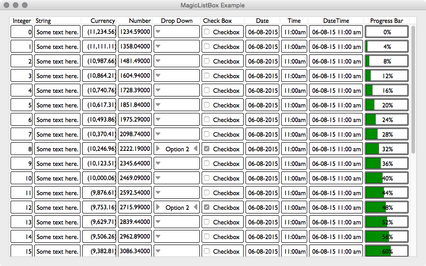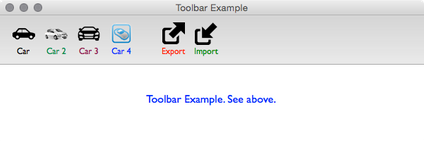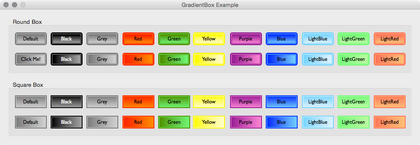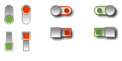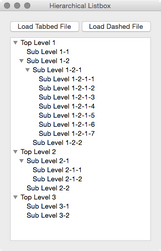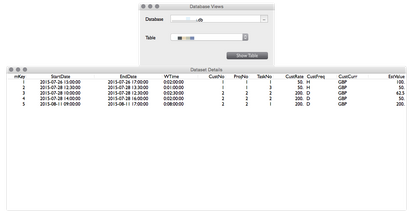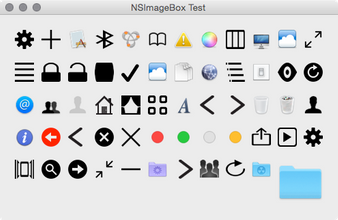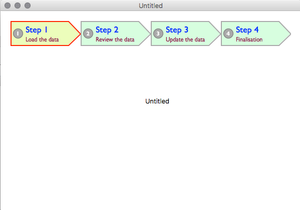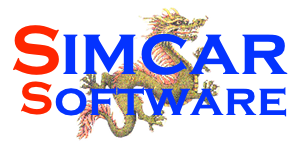
Free Xojo Components
The following components have been created with the Xojo development environment (formerly known as RealStudio and RealBasic).
Xojo is a multi-platform development environment that allows you to create applications for the Mac, Windows and Linux with virtually no specific platform code. In other words you can create applications with no code changes. It also supports Web development and iOS developments.
Note: If there is an image associated with the control you may click on it to show a full-size image.
Magic Listbox
This component has extended the standard listbox supplied by Xojo to include editing, checkboxes, drop-down lists and progress bars - all editable within the IDE.
The download file has the components, compiled versions for Mac and Windows as well as the documentation and a test project.
Download MagicListbox Manual here - MLBManual
sbPrinter
This is a set of classes that opens the printer and makes it easy to make printed outputs from your Xojo application.
sbPrinter effectively turns your paper output into a spreadsheet lookalike where you tell the printer how many columns there are in that part of the report, set their widths by percentage of page width and load the data in the columns just like the standard listbox.
sbPrinter is instantiated in code (there is no WYSIWYG editor) and uses most of the same commands as a standard listbox. You dynamically set the number of columns within the report (you can change these after each and every line if you wish) and their percentage widths. Then add the next row and populate each cell in the row (each column), set the formatting, bold, border, text colour, background colour etc. just like you do in a listbox.
sbListbox Printer
This is a control that will print a listbox already populated on your window.
sbToolbar
The sbToolbar is a set of classes that replicates the standard toolbar supplied by Xojo. I believe it gives more flexibilty than the standard one.
Whilst the control itself is not a retina-ready just pass a 64X64 picture rather than the standard 32X32 and it will draw it correctly.
This is applied as a project file. Open it and copy the Simon Toolbar folder directly into your own project.
Listbox with Double Click
This component has extended the standard listbox supplied by Xojo to include a double-click event that will report the column and row.
HTML Creation Classes
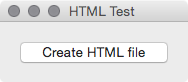
I have created a set of classes to create an HTML Output page. They are wrapped in a project so you can see their usage.
Excel Classes
I have created a set of classes to create an Excel Output file. They complement the RBSourceFromXLS free application, available from my applications page.
The XLS file created is in XML format that can be read by any Excel application (Windows or Mac) available since 2004.
PagePanel Header
This is a canvas control that you drop on a PagePanel in your project. Set the InitialValue property for all the pages in your PagePanel.
You will be able to set all sorts of properties on the PagePanelHeader control to give you a much better TabPanel lookalike than the blank default value.
Cocoa Fonts
This is a drop-down list of all the available fonts within your MacOSX system.
This is for Mac only systems.
Gradient Button
This is a control that will allow you to display various buttons with different colours and highlighting. The full project is here for download.
On/Off Sliders
This is a control that gives two optional checkboxes, a horiziontal control that looks like the iOS checkbox and a vertical control of the same style.
Hierarchical Listbox Load By Text
This set of components/classses will load a text file that is formatted for a hierarchy and display it correctly in a listbox.
The text file necessary to produce the window on the left can be seen here.
Data Aware Listbox
This is an extended listbox that will take a SQLite table and create a listbox of all the data sorted into the columns with correct justification and recognition of the type of data.
NSImageBox (Button)
This is a class that will access all of the available Mac icons/images that are used within the OS X environment. It wraps them in a class that will act as a button. Just drop an instance on your window, set its properties and away you go!
The download is a project file, just copy the class from there to your project.
Time (Class)
This is a class that works just like the Date class in Xojo but just with the hours/minutes/seconds. It uses a TotalSeconds property and has a SQLTime property for input/output. It is extended to offer you all the same control types as in the standard Date class.
The download file is just the class. Drop a copy on your project to expose all the available properties.
Listbox Header
This is a canvas control that you drop on a Listbox in your project. Update your Listbox items as normal, set the InitialValue property and ensure that the Listbox property HasHeading is set to False.
You will be able to set all sorts of properties on the ListboxHeading control to give you a much better header to your listbox than the default value.
Step Bar
This is a canvas control that you drop on a page panel that will switch you between the panels. The idea is a logical process, each process having its own panel in the page panel.
Copyright © Simon Berridge. All Rights Reserved.